How to Hide Instagram Activity from Followers

People have been trying to use the best Instagram growth service to achieve rapid success. Most of the time, they want to keep their activities private and don’t want to share every activity with their followers. When you like anything on Instagram, it will be publicly visible to everyone connected with you on Instagram.
Hence, it will prevent you from acting freely on your profile because you are always in the eyes of followers. It will make you cautious enough that people are noticing everything you are doing on Instagram. In the activity section, your followers can see your comments, following, and likes.
In the case of having a secret affair, you will not be able to share Instagram stories freely. Don’t worry; we have a solution for you.
Though there is no direct solution that answers how to hide Instagram activity from followers, we do have a trick for you to find the solution.
HOW TO HIDE INSTAGRAM ACTIVITY FROM FOLLOWERS
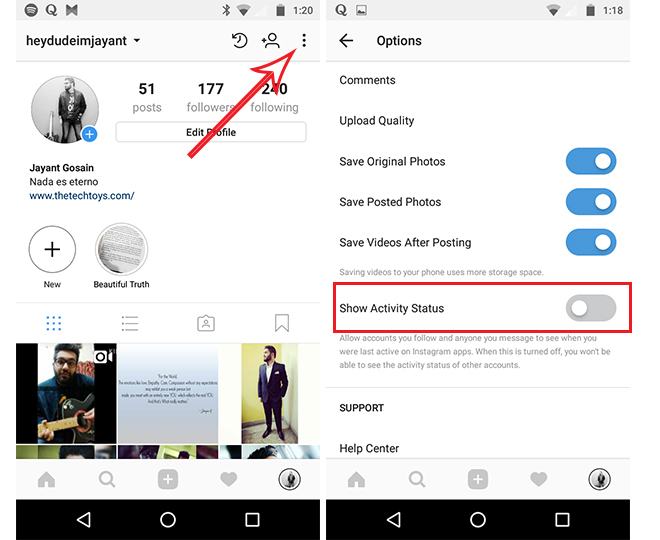
To hide the online status from your followers, you have to follow the steps given below:
- Visit the Instagram app and open your profile.
- Click on 3 lines given on the upper right corner.
- Click on the gear icon for “Settings.”
- Tap the activity status and turn it off
That way, you can hide the status and allows you to browse feed without any trouble. However, keep in mind that you still are not hidden permanently from others. Your likes and comments are visible to everyone.
With these simple steps, you can hide activity status from your followers. There are some other ways as well that can help you answer how to hide Instagram activity from followers.
HOW TO HIDE OTHER ACTIVITIES FROM FOLLOWERS
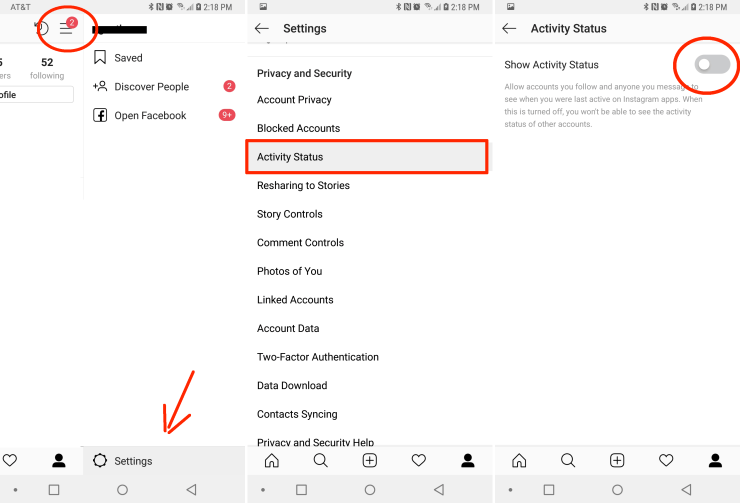
Let’s find out how you can hide other activities from your followers on Instagram. Whether it is your following or some particular posts or photos, you can hide them by following the steps given below:
HOW TO HIDE YOUR FOLLOWING ON INSTAGRAM
We have two significant steps to hide Instagram following list:
SWITCH TO PRIVATE MODE
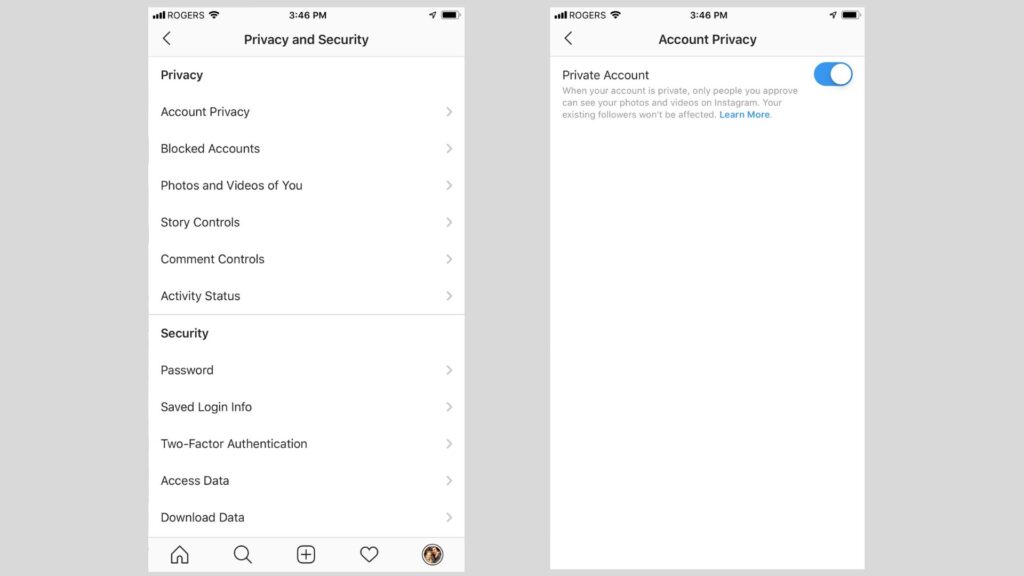
You can hide your followers from being visible publicly. Only older followers will be able to see the list of followers. Whenever someone wants to follow you, will need your permission. With this mode enabled, all of your photos and videos will be private, and no one can see them unless you want to.
Follow the steps to switch private mode:
- Go to your Instagram profile.
- Click on the person icon given at the bottom of the screen.
- Tap three lines on the top of the screen.
- Choose “Settings,” an icon similar to the gear.
- Click on the “Privacy” option.
- Turn the option to “On.” You may see a warning notification.
- Tap on “Yes” to proceed.
Now, your Instagram account is private, and you can freely do anything.
BLOCK FOLLOWERS FROM INSTAGRAM
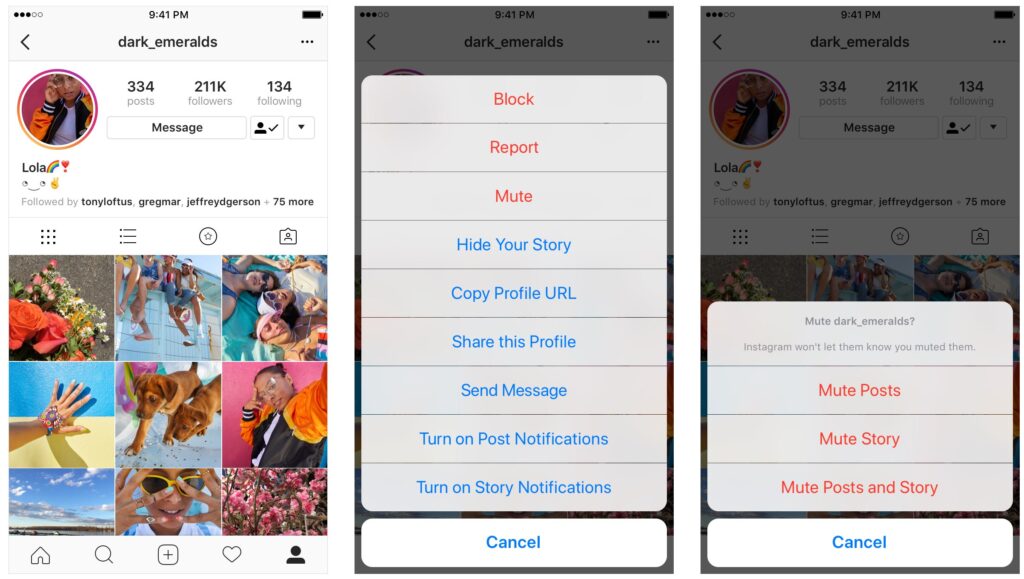
If you want to get an answer to how to hide your followers’ Instagram activity, you can use this section. To hide Instagram posts from a few followers, you can simply block them. Don’t worry; they will not get to know about it. It might be extreme, but this is the only way to hide your posts from specific followers.
Follow the steps:
- Visit your account and go to the profile of the person you want to block.
- Tap on three dots given on top of the screen.
- Choose “Block” from the list.
- Click on “Yes I’m Sure” when you see the warning notification.
Now, the user is blocked successfully and cannot see your recent posts.
LIKE MORE THAN 8 PHOTOS
Your followers will get to see the 8 most recent posts you like on Instagram. It means that you can like any post that you don’t want others to see. So, you can like 8 things haphazardly to show your followers.
It shows that your followers will not be able to see what you have liked before those 8 photos. And those 8 photos are now visible to the public.
That’s it!
You are now aware of the answer to how to hide Instagram activity from followers.
Read Also
Why Can’t I Share Posts to My Story
Reverse Image Search Instagram
How To See Who Viewed Your Instagram Story
How to Delete a Photo from Instagram on Computer
Best Bio for Instagram to Get Followers









