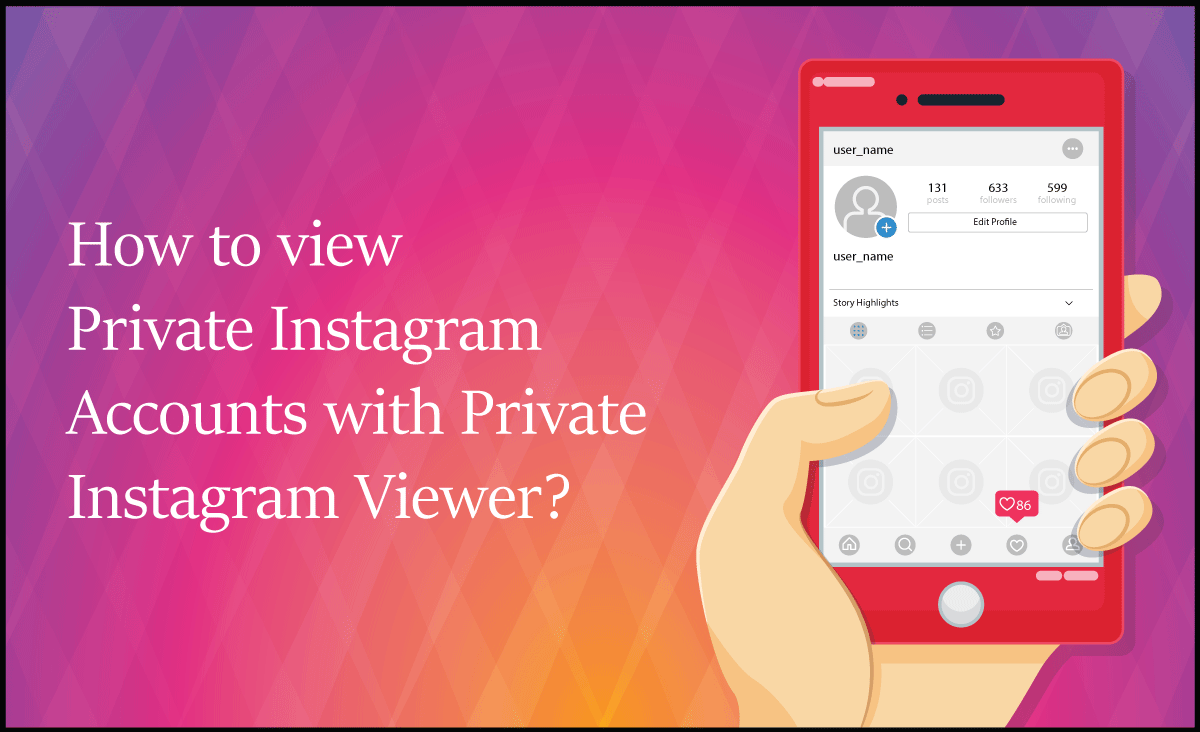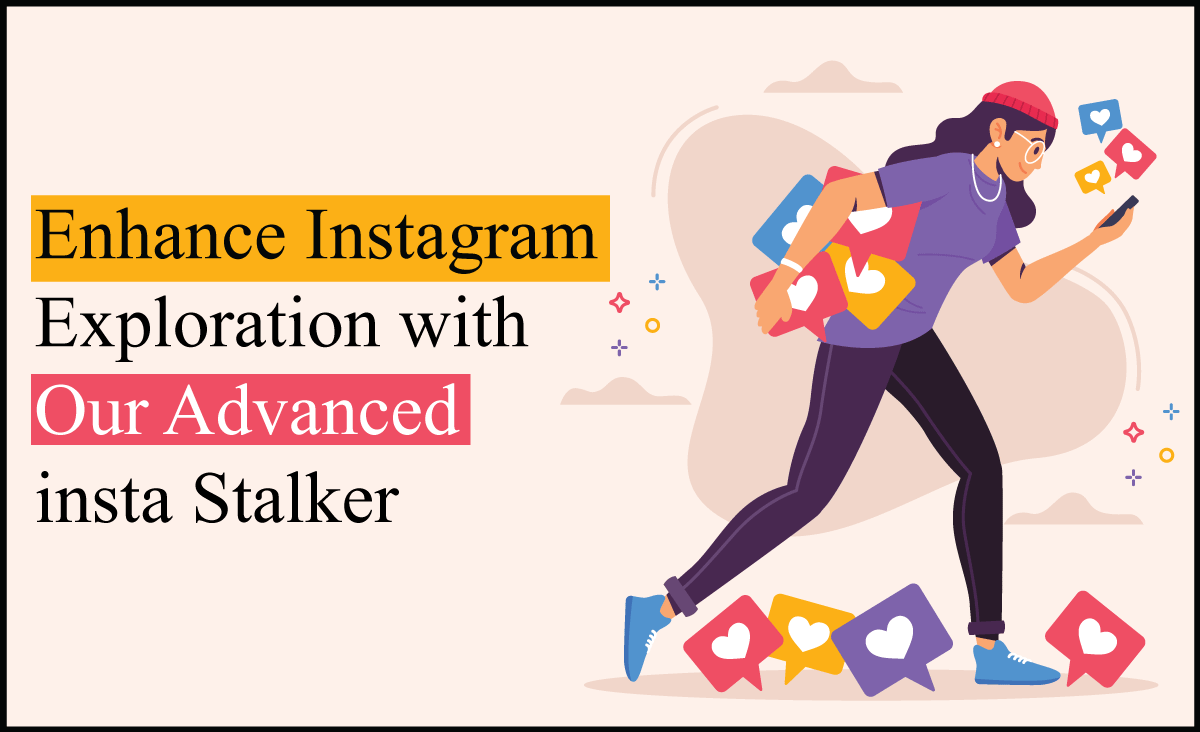How To Make Your Videos Look Stunning And Professional

If you’re someone who shares content videos or are looking to create a professional and important video, there are a few things you have to consider first. Even if you’re just using your mobile camera, you can still get a professional and polished video. Here’s how you can get your videos to look more stunning and professional.
Use Good Lighting
The first thing you should think of before you start shooting is lighting. Most of the time, people don’t actually believe that lighting affects your shots. In reality, the type of lighting you choose, color and intensity, as well as the angle that the light hits the object you’re trying to film make all the difference in the world. Try to experiment around with different light colors; place the light at different distances from the object and choose what suits you best or what gives you the best result.
Use a Clean Background
From the second that the viewers lay eyes on your video, the background of your video will determine whether they view it as a professional video or a poorly made one. Even if you have everything else in mint condition and your content is perfect, having a messy background or an unattractive one will automatically lead people to believe that you’re someone messy with poor content and poor video-making abilities. Before shooting, try to organize your background and place a board or wall posters behind you that are related to the content you’re displaying. You can always go for a solid-color background, preferably white. Solid backgrounds can be considered much more professional.
No Distractors
It is very important that your video fully focuses on the content you’re delivering to the viewers. There are a number of things that you should not include in the background of your picture or video to make them look more professional and ensure that the viewer fully focuses on the content you’re providing. These things are called distractors because they steal the attention of the watcher from the actual content. They distract the audience in a way that they wind up not benefiting from your video, believing that you provide poor video content. It is very important that you eliminate any distractions from your videos. If you’re shooting at home, for example, reshoot any parts where someone enters the room you’re shooting in, or your pet makes noises.
Good Editing
Good editing takes your video to an entirely different level. Editing is so much more than just adding filters. You can cut shots out that you believe are useless and only elongate the video time. You can use editing to clear the shots or crop something out, and you can use video masks to hide a distractor that you forgot to remove from the background before shooting. There are many video production companies that can help you get high-converting commercials as well as edit your videos for you, to help you put together a great pay-per-click (PPC) campaign and get a higher viewers’ count. Make sure to refer to an editing company if you’re not good with editing yourself.
Clear Audio
Videos are not only about visuals and what can be seen, a very large part relies on the audio as well. Whenever someone’s listening to something that has bad audio quality it bothers them, and most of the time they don’t finish the video. It is very important that your videos have clear audio to ensure that your audience doesn’t get irritated midway. Try to have trial testing of your voice first to ensure that you have just the right tone, are not too loud or too quiet, and that your words are clear and understandable.
Try not to have a monotone throughout the video to make sure that the viewers don’t get bored midway. Don’t shoot the video at a time where your neighbors are making noise, or when it’s rush hour and cars are honking outside. Start shooting at a time when it’s quiet and the only sound the mic can detect is yours.
Steady Footage
Your videos need to look well planned for and professionally recorded, and this cannot happen if they look poorly shot. It is very important for you to place your camera or mobile on a steady, flat surface, that isn’t too high or too low. If your shooting device keeps moving around and is not steady, it will be uncomfortable and distracting to anyone watching the video. It is absolutely recommended to get a camera or phone stand to secure your device in a good position.
Choose a Good Angle
You cannot just place your phone or camera in a random position or angle and start shooting, then expect the video to look professional. Try to apply the rule of thirds when shooting a video or a picture. The rule of thirds basically means that you’re standing in the middle square of the grid, which means you’re standing in the middle of the shot. This gives your video a much more professional look and makes it more comfortable to watch as it makes the video more organized, and makes the viewer perceive that the shooting was professionally done.
Practice Before Shooting
If you decide to wing whatever you have to say in your video, there will be either one of two outcomes: you will keep stuttering and pausing to gather your words, or you’ll take forever to finish filming because you’ll keep on reshooting errors and failures. Try to practice in front of the mirror and write down small notes in a notebook in front of you and glance at it every once in a while to make sure that you don’t miss anything.

Videos are so much more than just cameras and visuals. Sadly, the content you’re providing, no matter how good it is, doesn’t matter if your videos don’t look professional or well organized and planned for. Even if you have one of the best video cameras, lighting, audio, editing, and camera position are still very important aspects you should take into consideration.