It’s Time for an Upgrade! The 6 Best PC Upgrades You Need to Check Out
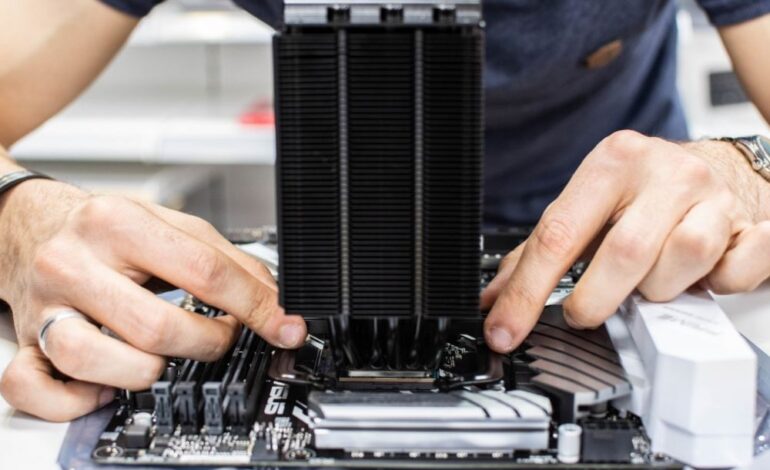
In today’s world, we do most of our work on the computer. Nearly half of the employed adult workforce does their primary work on an electronic device of some kind. That’s a number that is only likely to keep rising over the next few decades.
Given the importance of the computer in our daily lives, many people want to work on a machine that is as efficient and updated as possible. If you’re looking to update your own PC, you might be curious what the best PC upgrades available really are.
What kind of changes can you make to your PC to better your overall experience? Read on and we’ll walk you through a few major ones that you should know about.
1. Solid-State Drive
The most basic upgrade you can make if you want to improve the performance of your computer is a solid-state drive. If you’ve had your computer for a few years and have found that the performance is already lagging, this upgrade can help to make a dramatic difference.
It’s undeniably one of the best ways to upgrade your PC.
With a solid-state drive installed, you should instantly see your PC get more responsive and run faster. It should take less time for your device to boot up and you should be able to run more programs at once without stalling.
What type of solid-state drive should you get? That will really depend on the specific of the machine that you’re running. There are many different drives out there and you’ll need to do the research to determine which one will be best for your machine.
2. Add More RAM
The other classic upgrade to make to a computer of this sort is to add additional RAM. Of course, the amount of RAM you require to operate will depend on if the functions you do on your machine are complicated or not.
It does not require much RAM, for example, to open and operate a Microsoft Word document. However, if you’re running complicated programs, working with large files, or playing process-heavy video games?
An extra RAM upgrade could make a world of difference in terms of how smooth your computing experience really is. Most computers operate on 8 GB of RAM, but doubling this up to 16 GB can make a massive difference in terms of your overall user experience.
Even leveling up to 32 GB might be worth considering if you think you’ll be spending most of your time on the machine doing complicated work. While this RAM upgrade might cost you a bit, it’s certainly worth saving the frustration of a slow and laggy system.
Once again, you’ll need to look into the specifics of your system to determine how much RAM you should upgrade to. Some motherboards and CPUs can only handle a certain amount of RAM. You don’t want to upgrade past what your machine is going to be able to handle.
Installation on a desktop PC should be easy. You simply need to open the computer and add the new RAM into the open module and then reboot. Adding new RAM to a laptop can be more difficult and might require the help of a professional.
3. Get a Gaming Graphics Drive
The world of PC gaming has certainly come a long way since the early days of desktop solitaire. These days, computer gaming is a massive industry with millions and millions of fans worldwide.
There are persistent rumors out there that if you want to participate in this world of online gaming, it’s going to cost you big money. But that isn’t necessarily true. There are plenty of gambling upgrades you can make to your computer that won’t break the bank.
The most obvious performance-booster you’ll want to invest in is a gaming graphics card. The Nvidia GeForce drive is the go-to for most up-and-coming gamers. It can help your computer deliver the performance you’re looking for while playing most of the popular PC games of the day.
You’ll be able to adjust your settings and play these games at the highest possible frame rates and resolutions. You’ll need to do some research and ensure that the graphics card that you’re preparing to purchase is compatible with your system.
Some drives also require an extra power connector that many modern PCs do not have any longer. If you don’t have one and buy the wrong drive, you’ll be stuck also investing in a new power source. Now your costs have started to add up.
Not everyone is a gamer, of course. If you are looking to get into gaming in your free time, you could do a lot worse than this graphics drive. You can look into workstations that are gamer-friendly as well.
4. Upgrade Your CPU
The benefits of upgrading your computer’s CPU are very similar to the benefits of adding more RAM, though it can be a little more difficult and expensive.
An upgrade to your motherboard will let your whole machine run faster. If you render video for a living, those videos are going to render much faster. If you do complicated graphic work, those images are going to be processed much quicker.
An upgraded CPU can only be a good thing, no matter what kind of work it is that you do. However, finding the right CPU upgrade for your computer will take a good amount of research. It can be very difficult to determine what new CPU will be compatible with the rest of your machine — and a mistake could mean trouble.
One way to make the process easier is to upgrade your CPU and your motherboard at the same time. This can help avoid many of the problems that plague those who just attempt to switch out their CPU and call it a day.
5. Add a Liquid Cooler
One of the biggest problems most computing systems are up against is heat. When a computer runs, it generates quite a lot of heat. This heat can eventually cause things to break down and to stop running completely. In the short-term, it can be enough to overheat your system and cause it to shut down.
Keeping your system cool will help it last longer and prevent these kinds of unfortunate shutdowns. Most computers come built-in with fans, but these fans don’t always do the job as well as they really should.
A liquid cooling system, on the other hand, is hard to beat. This kind of system is a pre-built addition to your computer that passes cool liquid over your CPU. This helps to keep things cool and prevents your computer from overheating.
The cooling fan you have installed in your PC system will have to be removed before a liquid cooling system can be installed. You might not need a cooling system if your PC does not often overheat.
6. Monitor Upgrade
We’ve spent most of our time thus far talking about upgrades that you could do with the internal part of your computer system. However, most of the time you spend on your computer, you’re likely looking at an output: the monitor.
If you spend a lot of time on your computer, it can be well worth the trouble to invest in a new monitor system. If you’re still using an old model, it’s a good time to upgrade to the current HD monitors that have become the norm.
These monitors are more affordable now than they ever have been, making this one of the best budget PC upgrades. Your wallet won’t be aching too much after making this switch.
Of course, there are also many different monitors out there that might suit special needs. If you’re doing a lot of gaming, there are certain monitors that help to eliminate shudders and ensure clear playback during gameplay.
Even these monitors aren’t too expensive and can help to bring your computing set up into the modern era. On top of all the functionality of a new monitor, getting a sleek new model can help make your workspace seem a little more modern and cool.
Your computer setup likely takes up a big portion of your office or living room, so the aesthetic nature of your devices might be more important than you realize!
Best PC Upgrades to Consider
If you’re looking to drop a few bucks on bettering your computer setup, you’ll want to consider the suggestions above. These are some of the best PC upgrades that any computer owner could benefit from. Each and everyone is guaranteed to make your experience working at home smoother and more enjoyable.
Need more tech advice and information? Keep scrolling our blog for more.









